User Guide
How to Sign-Up for the Partner Resource Centre
Only Trusted Partners will Get Access to the Partner Resource Centre
If you have not registered as a Trusted Partner, please contact us with your details.
Step 1: Go to the HSI Website
Visit www.hsinet.org and click on the “Partner Login” button located at the top left corner of the homepage.
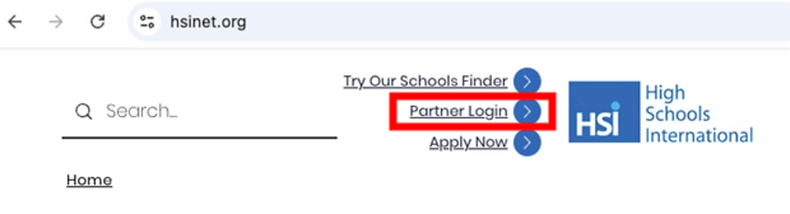
Step 2: Complete the Sign-Up Form
Fill in the simple sign-up form with the following details:
-
Email address – Use your own email address.
-
Password – Create a secure password.
-
Agency ID – Enter your unique 6-digit Agency ID (provided when you became a Trusted Partner).
⚠️ Using the correct Agency ID is essential to avoid approval delays.
Step 3: Confirm Your Email
Check your inbox for a 6-digit confirmation code.
Enter this code on the website to verify your email address.
Step 4: Sign-Up Confirmation
Once you’ve submitted the code, you’ll see a message confirming that your registration has been received.
Step 5: Save Your Password
If prompted, save your password in your password manager.
🔒 HSI no longer manages Partner Centre login details.
If you forget your password, see the instructions below to reset it.
Step 6: Await Approval
HSI will review your registration.
If you're a registered Trusted Partner, your account will typically be approved within 1 working day.
💡 Need resources in the meantime?
Email us at info@hsinet.org and we’ll be happy to assist.
Step 7: Resetting Your Password
If you need to reset your password:
-
Go to the Partner Login page on www.hsinet.org.
-
Click the “Forgot Password?” link.
-
Follow the steps to reset your password instantly.
Trusted by the Study Travel Industry






